
We recently completed a successful migration to a new client management system called GrowthWheel®. It offers two portals for business counseling and training that will improve our services and create value for our clients.
The Training/Events Portal, called GrowthWheel Academy®, is a learning management system with an interactive calendar of upcoming training and events as well as OnDemand learning options. Our successful migration has created in a few changes in how MWBC clients sign up for and join training and events, so we wanted to offer a quick tutorial of the new process to register for upcoming MWBC training and events. If you have any questions or need assistance, please do not hesitate to contact us at info@marylandwbc.org.
To Sign Up for MWBC Training & Events
You must have a GrowthWheel account to register for MWBC training and events and access free OnDemand courses.
If you have registered or attended MWBC trainings or events in the past, you already have an account that we migrated over for you. Contact us for instructions on how to activate your account. The instructions below are for people who have NEVER participated in a training or event before.
Step 1: Creating an Account
If you have never registered for or participated in an MWBC training or event before, you will need to create an account. Click this link to begin: Register for a GrowthWheel Training/Events Account.
Once you have registered for a new account, you will have access to all MWBC’s training and events, PLUS free OnDemand courses to support your small business.
| Click the “Signup” button in top right corner. |  |
|---|---|
| Fill out form OR sign up with social media and click “Create Account” button. |  |
Step 2: Registering for a Training/Event
| Select Course and click the “Signup” button. |  |
|---|---|
| Click Open OR click on the webinar. | 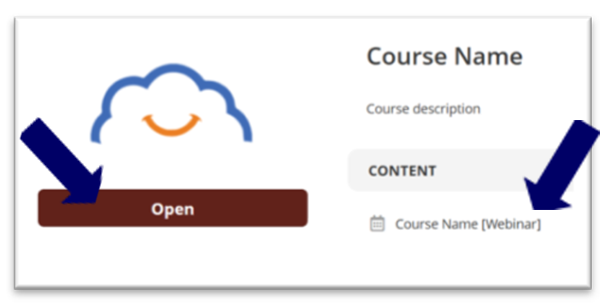 |
| Click the “Register” button. | 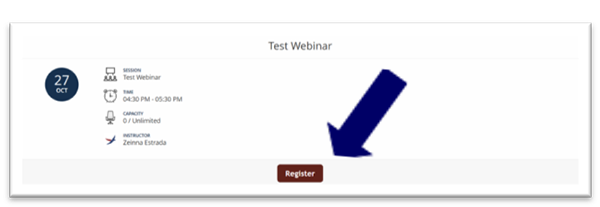 |
| The “Register” button will change to green when you are successfully registered for a training/event. | 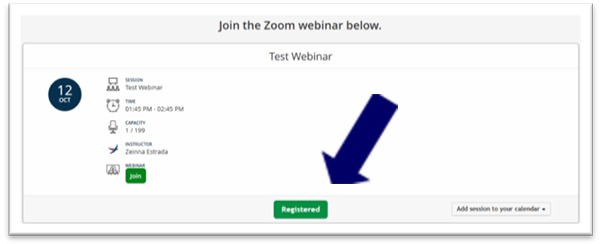 |
Step 3: Joining a Webinar.
| Open the course you are attending and click on the “Webinar” link. | 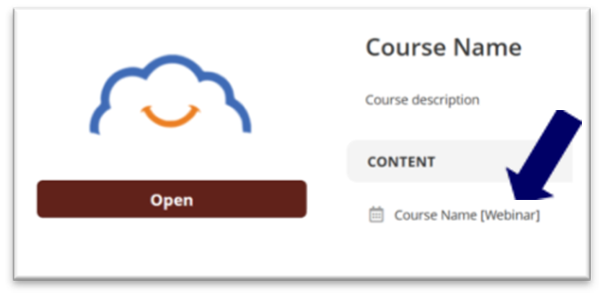 |
|---|---|
| Click green Join button. Join button will be clickable up to 15 minutes prior to the start of the webinar.
Webinar will open in Zoom. You must have the Zoom application on your device. |
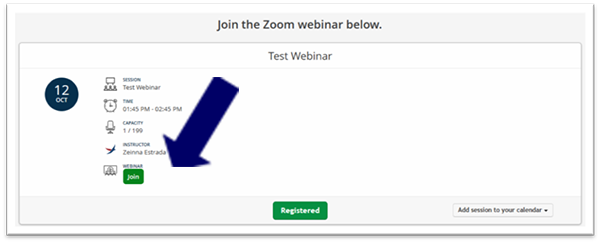 |